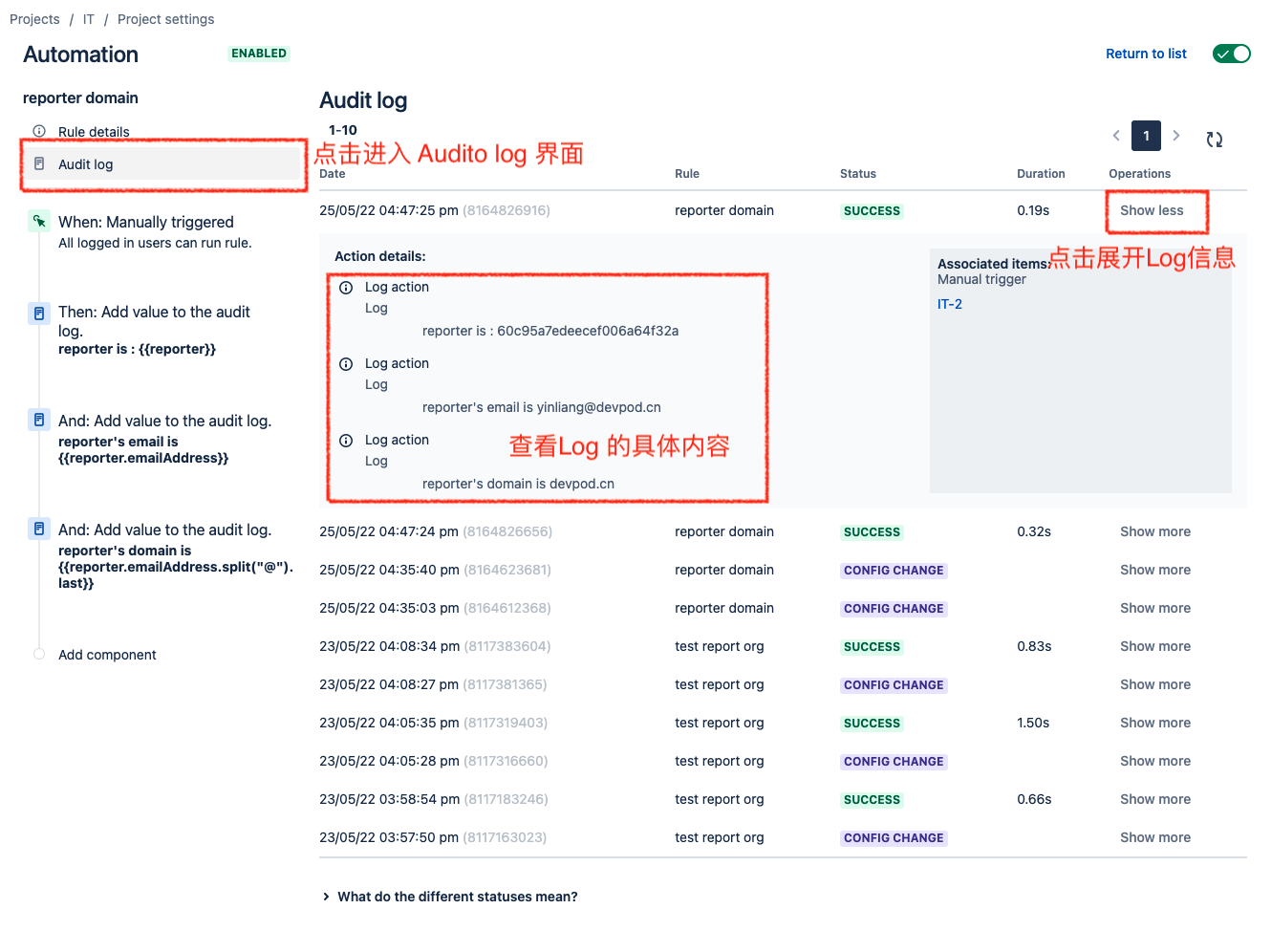Automation 是一个强大的无代码、低代码的JIRA自动化工具,使用automation可以完成很多功能 。
但是怎么使用Automation快速调试呢, 快速方便的调试Automation 一般需要以下功能
- 快速的触发一个Automation的规则,并且制定数据
- 能够打出日志
那下面我们就看看怎么调试Automation
1. 配置Manual Trigger 手动触发一Automation 规则
创建一个Automation 规则,添加Trigger 选择 Manual Trigger
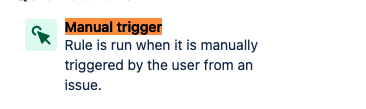
添加Automation 时需要指名谁可以使用,这里可以设置为 administrator的组
2.使用 Log action 记录日志
可以使用create variable 创建自定义的变量
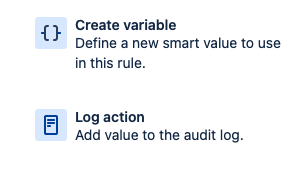
调试的Automation 建好之后,激活它
下面就是一个调试获取reporter 的 domain的 Automation 的例子
- 出发方式为 Manual Trigger
- 使用 log action 和 smart value 依次打出
- reporter
- reporter的邮件
- 把邮件的字符串进行split处理取出@后的域名,并打印在log中
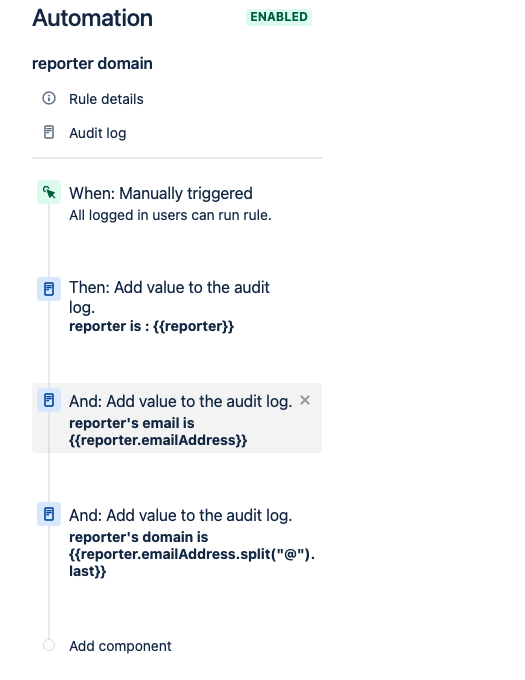
3. 手动触发Manual Trigger 来调试
下面我们进入到一个具体的Issue, 在Issue详情页面的Automation 点击 Rule executions
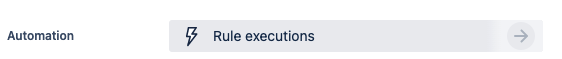
然后选择手动执行的Automation 规则,这里是 reporter domain
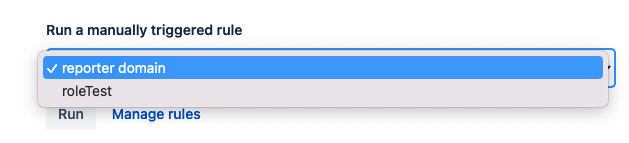
点击Run 运行
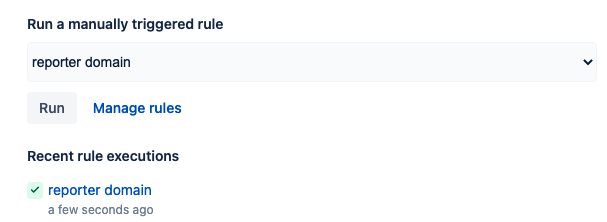
等这条Automation 执行完成后,点击这条Automation 进入 Automation的详情页面
然后点击 Audit log 进入Audit Log,show more 展开具体某一个执行的Log 信息