Summary
When subscribing to the Premium version of Confluence, the Analytics app will be one of the benefits that will come with it. When accessing a published page, the app's icon is broken near its title:
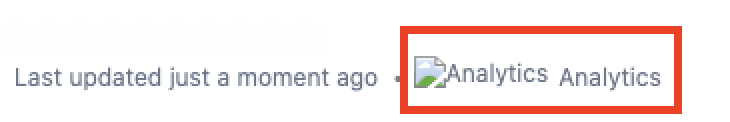
Cause
With the Premium edition, the Analytics app is considered a system one. In this scenario, when accessing the Manage apps page under the Confluence's administration, the app appears as User-installed, which does not allow specific resources like its configuration or icons to be displayed.
Solution
As an administrator of Confluence, tap the Update button near the app in the Manage Apps option:
- Tap the cog icon at the top-right (
 ) to access Confluence's administration.
) to access Confluence's administration. - Select the Manage apps part option.
- Verify that the Analytics app is listed under the User-installed apps, like in the example below:
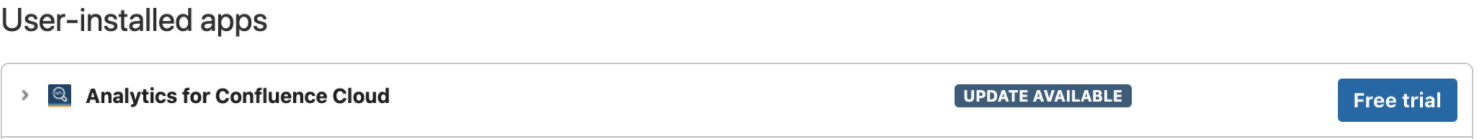
- Expand it and tap the Update button.
 Once the process is finished, the app is automatically listed under the System tab of the Manage apps part.
Once the process is finished, the app is automatically listed under the System tab of the Manage apps part.